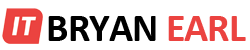What if disaster strikes your website but your SQL database backup is too large for PHPMyAdmin to import? SQL File Dump Splitter is the answer!
Shared Hosting PHPMyAdmin Limits? SQL Dump File Splitter FTW
This article will focus on those who have shared hosting environments like GoDaddy. If you have console access or a VPS, you may have more options, but for those using popular shared hosting, you're at the mercy of size and time limits imposed by your hosting provider.
This becomes a BIG problem when attempting to import very large SQL database dumps if it takes too long and times out, or if the file is larger than the allowed size.
Easily Split SQL Dump Files Into Manageable Chunks You Can Import
This exact scenario recently happened to me while working a clients website. Their site was hacked and the database had grown out of control to nearly 3gb in size. Backups had not been successfully created in over a year due to the database size and the site was up and down and in desperate need of repairs and updates. First order of business was to get the website back up and running to buy some time to completely re-create the site from scratch for a permanent resolution.
After getting the site "replacement" ready and running stable in a staging area (and reducing the database to 1.5gb in size), it was time to move it over to replace the current "broken" website and database. Moving the files were easy, but when it came to moving the still-massive database, things started taking a turn for the worst. PHPMyAdmin would not allow me to import the database because it would take too long and error out.
I needed a way to split up the database into importable pieces, regardless of individual table size. After scouring the web, searching for a way to possibly import the database and came across SQL Dump File Splitter.
Where To Download SQL Dump File Splitter
I had a really difficult time locating a working download for the program. Most previous forum links and mentions were all dead or spammy. Even the original author of the software, Philip Lehmann-Böhm (https://www.philiplb.de/), advised he does not have the program anymore.
Therefore, when I finally found a working version I decided to make it available on my website in hopes that I can help someone as much as I was helped. Feel free to download the file below.
Choose a download option below
Available in either .ZIP or .RAR format
DOWNLOAD SQL DUMP SPLITTER 2 (RAR)
DOWNLOAD SQL DUMP SPLITTER 2 (ZIP)
How SQL Dump Splitter Works
The program is extremely easy to use. First, download SQLDumpSplitter (link above), extract the program exe file and run it. It will look like this:
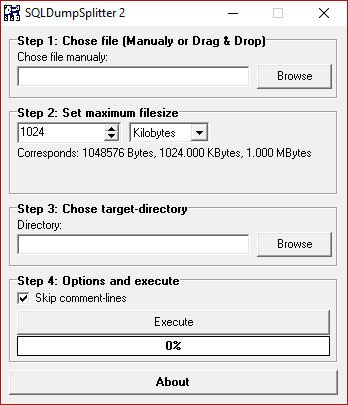
Simply select the source SQL file, specify the size of the individual pieces you want and select the output (target) directory. Click 'Execute" when you are ready. It runs very fast and works great. After it completes, you can import each individual SQL file piece into PHPMyAdmin without timing out.
Good luck!